Just imagine if we could message thousands and millions of people simultaneously with the help of WhatsApp. WhatsApp API integration allows businesses and companies to send bulk messages to customers. WhatsApp is a platform through which every person in the world is connected. Currently, WhatsApp has over 2.78 billion monthly active users in over 180 countries.
You will get all the information related to WhatsApp API integration. How big companies in the world today are using WhatsApp Business API to reach their customers easily or make their service and experience special? We will understand everything related to WhatsApp Business API in detail. We will understand and everything one by one and will also know how to use it.
- How Does Whatsapp Business API Work?
- Why WhatsApp Business API Is Important?
- How Can I Apply For WhatsApp API Integration?
- List Of WhatsApp API Providers With Pricing?
- How To Choose The Best WhatsApp API Providers?
- What We Need To Do After WhatsApp API Integration Approval?
- Pro Tip: Which Provider I Choose For My Company's WhatsApp API Integration?
- Frequently Asked Questions For WhatApp API Integration.
How Does Whatsapp Business API Work?
The WhatsApp Business API works as a backend mechanism that allows businesses and companies to manage and automate their conversations on WhatsApp. WhatsApp Business API is WhatsApp’s latest offering to businesses. This new solution allows you to interact with your huge number of customers in a personalized, automated way. For example, you can send your customers notifications about their orders, receipts, delivery updates, and much more.
Why WhatsApp Business API Is Important?
The WhatsApp API integration is important for many reasons, particularly for businesses looking to enhance their communication strategies and customer relationships. Here are some key reasons why the WhatsApp Business API is considered important:
- Customer Engagement:
- Whatsapp API integration allows businesses with a direct and widely used communication channel to engage with customers.
- Enables two-way communication between customers and companies, allowing businesses to respond to customer inquiries, provide support, solve their problems, and build stronger customer relationships easily.
- Whatsapp API integration Automation :
- It Supports automated bulk messaging for companies and businesses, which helps businesses easily communicate and handle daily tasks, such as sending order confirmations, appointment reminders, Promotional texts, and daily updates.
- It offers a worldwide customer reach, allowing businesses to connect with customers around the world, breaking down geographical barriers.
- It Supports the sharing of multimedia, such as images, videos, and documents, enabling businesses to provide more detailed and visually appealing information to customers.
WhatsApp Business API is important because it offers businesses a powerful tool to enhance customer engagement, automate processes, and provide efficient and secure communication on a global scale. It helps businesses build a stronger online presence and deliver a more personalized and convenient experience for their customers.
How Can I Apply For WhatsApp API Integration?
Applying WhatsApp Business API for your company needs to follow many steps. Keep in mind that access to the API might be subject to approval, and it’s typically designed for medium to large businesses. Here’s a general guide for easily getting to know the process of approval:
- Ensure that your business meets WhatsApp’s eligibility criteria. WhatsApp Business API access is generally available for MSMEs and large-cap enterprises.
- The WhatsApp Business API is integrated with Facebook Business Manager. You should create an account if you don’t have one.
- Apply for access to the WhatsApp Business API through the WhatsApp Business API provider. Facebook has a list of official API providers. You need to choose one of them to get started. It is mainly a paid service through providers.
- Confirm or prepare the necessary information about your business, including its name, description, business hours, contact details, etc.
- Verify your business with official WhatsApp API providers, a process that involves submitting relevant documents. Once verified, you can set up your business profile with their support.
List Of WhatsApp API Providers With Pricing?
- Twilio:
- Website: Twilio WhatsApp API
- Pricing: It may vary according to your requirements according to reach and customization. Visit their website to confirm their pricing.
- Nexmo (now part of Vonage):
- Website: Vonage API for WhatsApp
- Pricing: Pay-as-you-go per conversation is priced at 0.040 Euros (0.0488 USD) per conversation (any type). Managed customers can also purchase packages of conversations per month with volume-based discounts that will bring conversation prices as low as 0.009 Euros (0.012 USD) per conversation.
- MessageBird (is now Bird):
- Website: MessageBird WhatsApp API
- Pricing: Marketing – Promotions, calls-to-action, invitations, and updates per conversation at $0.025. They have more pricing with customization check their website for more updates. (this pricing is for US)
- Infobip:
- Website: Infobip WhatsApp Business API
- Pricing: Infobip provides customized pricing based on business needs. Specifics can be obtained by contacting their sales team.
- Facebook Business:
- Website: Facebook Business – WhatsApp API
- Pricing: Facebook Business provides information on the WhatsApp Business API, but they have specific pricing for every country. You may require direct contact with their sales team or visit the website for queries.
- Wati:
- Website: Wati.io Whatsapp Business API
- Pricing: It has affordable pricing with great features and they no fees for Whatsapp API integration setup.
How To Choose The Best WhatsApp API Providers?
WhatsApp Business API offerings can vary based on a variety of factors such as specific business needs, budgets, technical requirements, and feature preferences. Each provider can offer different benefits and may be better for different businesses. Here are some tips to help you evaluate which vendor might be right for your company:
- Compare the features offered by each provider, such as automation capabilities, messaging templates, multimedia support, analytics, and integration options with other business systems.
- We should consider the reliability and scalability of the providers to ensure fast and uninterrupted communication with our customers, especially if our business experiences have high message volumes.
- The most important thing in WhatsApp API integration is fast customer support. Look for providers that offer timely assistance, technical guidance, and resources to help you maximize the use of the WhatsApp Business API.
- We must ensure that the provider accepts WhatsApp’s policies and guidelines to avoid potential disruptions to your service. Also, providers prioritize data security and offer encryption measures to protect the sensitive information of our businesses.
- Compare the pricing structures of each provider and consider the value of features and what they offer based on your budget and the services included. Consider messaging costs, media storage fees, and additional premium feature charges.
- We must consider the user experience of the provider’s platform or dashboard for managing your WhatsApp Business API account. It should be an easy-to-use and user-friendly interface that can speed up operations and improve efficiency in our business.
- We should research the reputation of each provider before purchasing their services. We should consider their customer reviews or testimonials to gauge satisfaction levels and experiences with their services.
The best WhatsApp Business API provider for our company will depend on a combination of these factors and how well they align with our specific business requirements and goals. My advice is to research and potentially test multiple providers to make the best decision that meets your needs effectively for businesses.
What We Need To Do After WhatsApp API Integration Approval?
After the approval of the WhatsApp Business API, the next process is setting up and integrating the API into your existing systems. We are giving you general ideas, about what steps to take and how to use WhatsApp Business API with your team:
- Most providers offer a dashboard or portal where you can manage your WhatsApp Business API account. Access this platform to configure settings, manage contacts, and monitor performance.
- Set up your business profile on the WhatsApp Business API dashboard. Provide relevant information such as your business name, description, business hours, and contact details. This enhances your business’s credibility and professionalism.
- Define messages and templates for common interactions, such as order confirmations, shipping updates, or appointment reminders. WhatsApp has specific guidelines for message templates, and you need to adhere to them.
- You need to work with your marketing development team or your chosen WhatsApp API provider to integrate the API into your existing systems. This may involve connecting with your CRM, customer support software, or other tools to ensure a great flow of information.
- Before going live, You should test your automated messaging flows to ensure they work correctly or not. Test the activities of customers like order placements, customer inquiries, and other common interactions to identify and address any issues. It is a very important thing to do carefully.
- Provide training to your digital marketing team members who will be using the WhatsApp Business API. Ensure they understand how to use the dashboard, respond to customer inquiries, and know the all features of the API effectively.
- Train your team about configuring notifications to alert you about incoming messages or specific events on WhatsApp. This helps in ensuring timely responses and effective customer engagement.
- Regularly review and follow WhatsApp’s policies to avoid any service disruptions. Stay informed about updates and changes to policies that may impact your usage of the WhatsApp Business API.
- Monitor the daily performance of your WhatsApp Business API interactions. Use analytics provided by your API provider to gain insights into customer behavior, message delivery rates, and other relevant statistics.
Using the WhatsApp API integration is very effective if you are following these pointers. This ongoing process involves continuous monitoring, optimization, and adaptation to changing business needs. The performance of your interactions is important to improve customer engagement and overall efficiency for your business.
Pro Tip: Which Provider I Choose For My Company’s WhatsApp API Integration?
For my company, I chose a WhatsApp API provider with these methods which I shared with you. According to my business, Wati.io is the best WhatsApp API integration provider. I would prefer this WhatsApp API integration Provider. They are providing their services across the world with the best pricing for MSMEs and organizations.
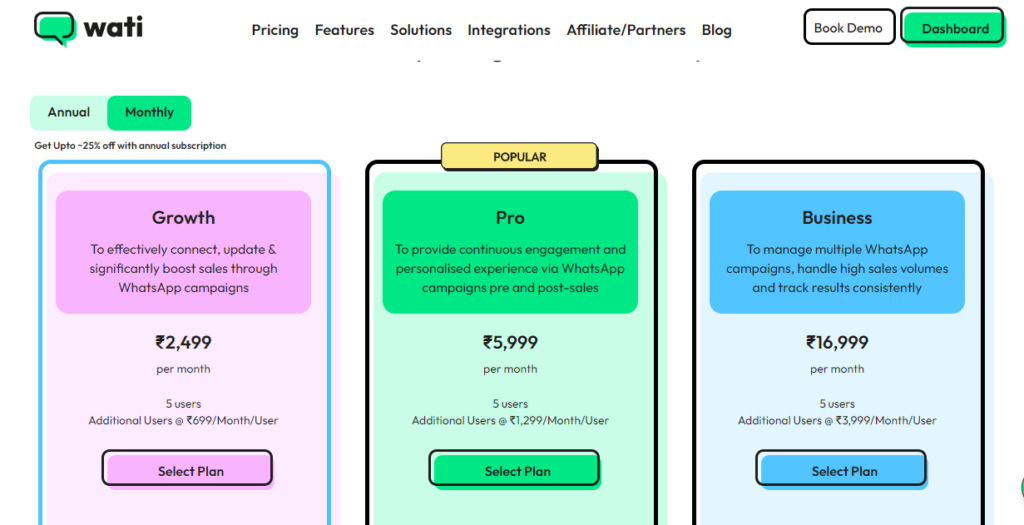
| Pros | Cons |
|---|---|
| 1. Ease of Integration | 1. Dependency on WhatsApp |
| 2. Feature-Rich Platform | 2. API Rate Limits |
| 3. Excellent Customer Support | 3. Limited Customization |
| 4. Compliance and Security | 4. API Documentation |
| 5. Cost Effective | 5. Limited Language Support |
Overall, wati.io offers a reliable and great feature solution for businesses. WhatsApp API integration is essential to consider factors such as cost, customization options, and technical support before making a decision.
Frequently Asked Questions For WhatApp API Integration.
Question – What types of messages can I send with WhatsApp Business API?
Answer – Businesses can send various types of messages, including transactional messages (e.g., order confirmations, appointment reminders), and promotional messages.
Question – Is there a limit on the number of messages I can send with WhatsApp Business API?
Answer – WhatsApp has certain message rate limits and policies to prevent spamming and maintain a positive user experience. These limits may vary based on factors such as message type, user interaction, and message volume.
Question – How do I integrate WhatsApp Business API with my existing systems?
Answer – In the WhatsApp API integration typically involves working with a WhatsApp Business Solution Provider. The WhatsApp API integration process may require development resources, team, and expertise to connect your systems with the API.
Question – Is WhatsApp Business API available in all countries?
Answer – WhatsApp Business API availability varies by country, They have specific requirements and documentation for some countries and regions. You need to check WhatsApp’s official documentation or contact a WhatsApp business solution provider for the country’s availability.
Question – Is WhatsApp Business API free to use?
Answer – No, WhatsApp Business API is not free to use. Businesses need to work with WhatsApp business API solution providers and you have to pay for message credits and service fees.
Affiliate Disclosure: Some of the links to products on this blog are affiliate links. It simply means, at no additional cost to you, we’ll earn a commission if you click through and buy any product. Thank you!

